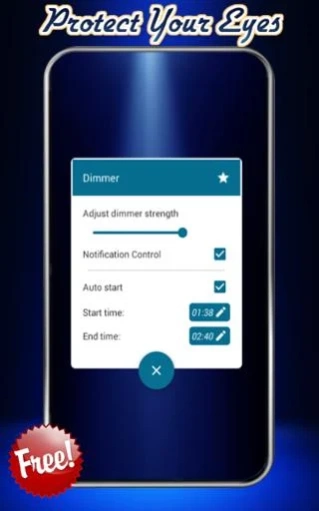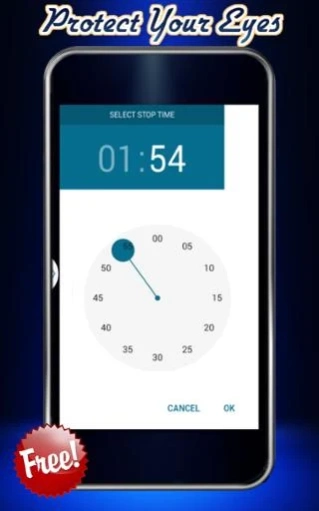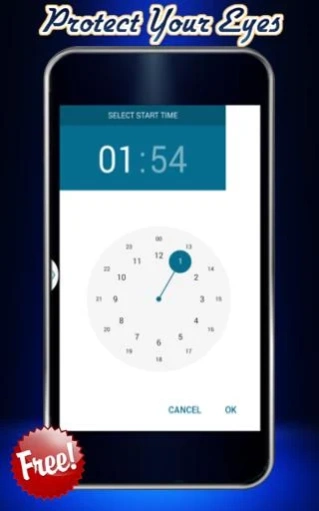Eye Protector - Light Dimmer 3.1
Free Version
Publisher Description
Eye Protector - Light Dimmer - Protect Eyes From Blue Light With Eyes Protector App & Auto Mode light dimmer
Did you know that blue light from your screen can damage your eyesight? Protect your eyes right now with Eye Protector App For Android it does help with activating the night mode on android devices that do not include this option in their system settings. Did you know that Dark Mode will not work on all devices since some smartphone brands dis-activated or blocked this option on their devices! Use android screen dimmer and prevent damaging your eyes while using your phone at night to relieve eye strain protect eyes from bluelight flux.
➡️ How to Use Eyes Protector: Screen Light Dimmer?
• Start the app
• Adjust Dimmer Strength With A single Tap.
• You Can Set Notification Control On/Off
• Auto Start Mode.
• Select Start Time For Auto Screen Light Dimmer.
• Select End Time For Auto Screen Light Dimmer.
• Protect Your Eyes From Mobile Screen Light.
➡️ Start Enjoying a healthy good night's sleep!
• Smartphone screen light can strain on your eyes and stops you falling asleep at night.
• Eyes protector app modifies screen color to reduce blue light and relax eyes for easy sleep.
• Blue Light Filter to stop screen light eyes damaging and helps in easy fall asleep
➡️ Save Phone battery & Increase Battery Performance
• Activating dark mode will reduce eyes strain, screen dimmer app is optimized to consume very low levels of the device battery as it runs.
➡️ Auto Dimmer Mode - Blue Light Filter - Night Shift - Night Mode
The application will automatically change screen light depending on when you want to start it or end it for an easier low-light environment device use.
👉 Eye Protector: Screen Light Dimmer Features :
• Decrease Blue Light
• Mobile Screen Filter Intensity
• Power Saver
• Easy and simple User Interface
• Screen Dimmer
• Eye Protector From Blue Screen Light
• Night Mode
• Notifications - Control your dimmer from notifications!
Eye Protector: Night Mode Screen Dimmer will reduce the brightness of your screen lower than you can set with the default settings. This Free Blue Light Filter App applies an overlay filter dimmer to darken your screen. It will prevent headache in a dark environment or at night.
Night Mode Screen against blue light block the Blue light of your phone and tablet screen which is visible light spectrum (380-550nm). According to the scientific exposure to blue light can damage your eyes and brain it imposes serious threats to retinal neurons and inhibits the secretion of melatonin the hormone that influences circadian rhythms in our body.
About Eye Protector - Light Dimmer
Eye Protector - Light Dimmer is a free app for Android published in the System Maintenance list of apps, part of System Utilities.
The company that develops Eye Protector - Light Dimmer is MedusaLabApp. The latest version released by its developer is 3.1.
To install Eye Protector - Light Dimmer on your Android device, just click the green Continue To App button above to start the installation process. The app is listed on our website since 2020-10-20 and was downloaded 1 times. We have already checked if the download link is safe, however for your own protection we recommend that you scan the downloaded app with your antivirus. Your antivirus may detect the Eye Protector - Light Dimmer as malware as malware if the download link to com.medusalabapp.eyeprotector_screenlightdimmer is broken.
How to install Eye Protector - Light Dimmer on your Android device:
- Click on the Continue To App button on our website. This will redirect you to Google Play.
- Once the Eye Protector - Light Dimmer is shown in the Google Play listing of your Android device, you can start its download and installation. Tap on the Install button located below the search bar and to the right of the app icon.
- A pop-up window with the permissions required by Eye Protector - Light Dimmer will be shown. Click on Accept to continue the process.
- Eye Protector - Light Dimmer will be downloaded onto your device, displaying a progress. Once the download completes, the installation will start and you'll get a notification after the installation is finished.